About Genealogy Trees
June 2, 2009 by Chris
Filed under Articles, Blank Family Tree, Genealogy Reports and Charts, Introduction to Genealogy
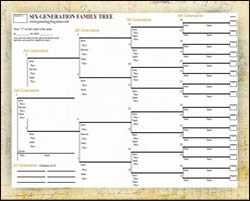 Picture this, you have gathered all of the information for your immediate family and grandparents and are ready to start documenting it. You have looked all over the internet and have found so many types of family tree charts that you are now completely overwhelmed. What type of tree should you use? My advice to the beginning genealogist is…for now… just keep it simple. Start off with your family group sheet and a basic six generation pedigree chart. At this point you do not need to go to any expense ( we have some complimentary ones to get you started just click the links above) as you still have so much research and learning ahead of you.
Picture this, you have gathered all of the information for your immediate family and grandparents and are ready to start documenting it. You have looked all over the internet and have found so many types of family tree charts that you are now completely overwhelmed. What type of tree should you use? My advice to the beginning genealogist is…for now… just keep it simple. Start off with your family group sheet and a basic six generation pedigree chart. At this point you do not need to go to any expense ( we have some complimentary ones to get you started just click the links above) as you still have so much research and learning ahead of you.
You don’t need more than a simple, easy to follow, straight forward form. As you continue with your research you will gain a better idea of exactly what chart you want to use for presentation purposes.
The chart you use while documenting your initial findings should be:
- Simple,
- Well laid out
- Clean in design
So you can easily record your information onto it in a way that will be understandable in the future, when I was just beginning having lots of space for writing was an important factor. A six generation chart will work well for that purpose. Later, as your family tree expands, so can the size of your pedigree chart and as your experience grows you will find larger charts more manageable and easy to read.
Find out Genealogy Trees
Making a Family Tree – What to Record
May 29, 2009 by Chris
Filed under Articles, Genealogy for Beginners, Getting Started in Genealogy, Introduction to Genealogy
 In case you are a novice, researching the genealogy of your family, you will know that you have to begin with yourself and move outward to your immediate family next. Keep a blank family tree and pedigree chart handy since you will have to record all the information there. You should record the following data for each person: name, date and place of birth, date and place of death, spouse, children and parents. If there is any other interesting fact, you can add that as well.
In case you are a novice, researching the genealogy of your family, you will know that you have to begin with yourself and move outward to your immediate family next. Keep a blank family tree and pedigree chart handy since you will have to record all the information there. You should record the following data for each person: name, date and place of birth, date and place of death, spouse, children and parents. If there is any other interesting fact, you can add that as well.
For relatives beyond grandparents you will need to consult secondary documents for data compilation.
Find out how to make a family tree
For affiliate info, visit: make a family tree
Software Solutions: How to Make a Family Tree?
May 22, 2009 by Chris
Filed under Articles, Genealogy for Beginners, Genealogy Technology, Introduction to Genealogy
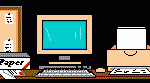
Building a family tree is quite easy if you know the right way to make a family tree. You don’t have to make a lot of expensive long distance calls in a fact finding mission. There are plenty of family tree building software solutions readily available on the internet. They are very user-friendly and guide you step-by-step. The software will take all your data, such as photographs, family heirlooms, and documents and organize them.
Also there are online databases of family histories. In case you have gaps in your information you can search through them to find a particular family connection. This is a hassle free way of tracking down all your relatives.
Find out how to make a family tree
How to Make a Family Tree?
May 19, 2009 by Chris
Filed under Articles, Genealogy for Beginners, Genealogy Reports and Charts, Introduction to Genealogy
 Are you curious about your long lost relatives? You can easily find out about them with technologies that help you create a family tree. Do you want to know how to make a family tree ? A family tree is an account of your forefathers. Usually it is depicted by a genealogy map that shows family connections. Such a record usually contains vital information such as names of ancestors, their dates of birth, place of origin and occupation. Each person is connected to other people via different lines that designate different relationships.
Are you curious about your long lost relatives? You can easily find out about them with technologies that help you create a family tree. Do you want to know how to make a family tree ? A family tree is an account of your forefathers. Usually it is depicted by a genealogy map that shows family connections. Such a record usually contains vital information such as names of ancestors, their dates of birth, place of origin and occupation. Each person is connected to other people via different lines that designate different relationships.
For the data required to build a family tree, you may seek assistance from relatives or even from the internet. Grow your research as you grow your tree,visit make a family tree.
Top 25 most popular 2009 genealogy blogs
May 11, 2009 by Chris
Filed under Articles, Latest News, Public Records
 ProGenealogists recently announced their “25 Most Popular Genealogy Blogs for 2009” awards. We are very honored to be part of this group. A glance through the other blogs on the list is truly humbling. It’s even more humbling to read ProGenealogists announcement, noting that “a Google search for genealogy blogs currently results in nearly half a million options, with over seven times that number for ‘family history’ blogs.” I’m not certain how to do a Google search that returns the number of blogs, but to search blog posts, try http://blogsearch.google.com .
ProGenealogists recently announced their “25 Most Popular Genealogy Blogs for 2009” awards. We are very honored to be part of this group. A glance through the other blogs on the list is truly humbling. It’s even more humbling to read ProGenealogists announcement, noting that “a Google search for genealogy blogs currently results in nearly half a million options, with over seven times that number for ‘family history’ blogs.” I’m not certain how to do a Google search that returns the number of blogs, but to search blog posts, try http://blogsearch.google.com .
At the time I wrote this article a search for the word genealogy returned 857,000+ blog posts containing the word genealogy. A search for “family history” (including the quotes), returns 674,000+ posts.
Subscribe to new Google Search results
The search results page contains one of my secrets for uncovering news stories that you won’t see on the other genealogy news sites. You can subscribe to the results of your blog search by clicking one of the options in the left margin under the heading, “Subscribe.” This will give you an email or news feed of all the new results for your search. That’s only 6,600+ articles you’ll have to read each day to cover all blog posts with either the phrase “family history” or the word “genealogy.” Better yet, let your favorite genealogy news blogs shift through all those posts while you use the email option, called a Google Alert, to set up a Internet-wide sweep for new information on those ancestors you’re trying to find!
And thank goodness the President’s choice for new First Pet is done. Several months ago Google changed their search algorithm. My Google alert for FamilySearch started returning results containing “…First Family searches for dog…” To prevent this behavior, include quotes around words you don’t want Google to break into separate words. But I digress…
Measurement Challenges
Choosing the 25 most popular genealogy blogs had special challenges not encountered when measuring the 50 most popular genealogy websites.
“Many people read blog entries through RSS feeds and other means and seldom actually visit the blog’s website,” according to Kory Meyerink, noted genealogist and vice president at ProGenealogist. Instead of website traffic, ProGenealogist turned to Technorati rankings. Even this alternative proved problematic, as Technorati doesn’t include Dick Eastman’s popular online blog/newsletters. This led ProGenealogist to include other factors:
Hundreds of genealogy blogs were evaluated based on their overall content, Technorati rating, and industry experience. Due to the ever-changing nature of the blogosphere and the authority basis of Technorati rankings, it is anticipated that this list will change frequently.
When I first started blogging years ago (has it really been that long?) I found my Technorati authority rating changed so erratically, I couldn’t stand to follow it. Since I seem to be in widget-mode of late, here’s a widget that displays my authority rating in real time:
View Ancestry Insider authority
Like other widgets I’ve posted lately, it is likely you won’t be able to see it (adjacent to “View Ancestry Insider authority”) if you read this article in your email or news reader. View this article online (click here) to see the widget.
The Technorati Authority of a blog is a count of the number of other blogs that have posted links to it during the previous six months. Since other winners of the most popular blogs award have increased my authority by posting the list of winners, I’m honored to return the favor. They are:
- About.com Genealogy (Kimberly Powell)
- Eastman Online Newsletter* (Dick Eastman)
- Genea-Musings (Randy Seaver)
- Creative Gene (Jasia)
- DearMYRTLE (Pat Richely)
- AnceStories (Miriam Midkiff)
- Genealogue (Chris Dunham)
- footnoteMaven (Anonymous)
- Genetic Genealogist (Blaine Bettinger)
- Tracing The Tribe: Jewish Genealogy Blog (Schelly Talalay Dardashti)
- GenaBlogie (Craig Manson)
- Olive Tree Genealogy Blog (Lorine McGinnis Schulze)
- Steve’s Genealogy Blog (Stephen J. Danko)
- Ancestry.com (Juliana Smith)
- TransylvanianDutch (John Newmark)
- GenDisasters (Stu Beitler)
- Genealogy Insider @ FamilyTree (Diane Haddad)
- Think Genealogy (Mark Tucker)
- California Genealogical Society and Library Blog (California Genealogical Society)
- The Genealogy Guys (George G. Morgan and Drew Smith)
- CanadaGenealogy, or, ‘Jane’s Your Aunt’ (Diane Rogers)
- Ancestry Insider (Anonymous)
- GenealogyBlog (Leland Meitzler)
- Ancestor Search Blog (Kathi)
- Genealoge (Hugh Watkins) /its a tie!/
Legacy News (Legacy Tree Software) /its a tie!/
(This posting is from The Ancestry Insider. Click the link to view the full article from its original source.)
1911 Census for England now completely online
April 11, 2009 by Chris
Filed under Articles, Latest News, Public Records
In the ev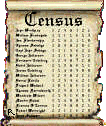 er changing world of online genealogy you have to keep an eye peeled for the latest BIG NEWS! Today’s top story: The 1911 census for England has finally been uploaded. Any one who has been looking for their Scottish ancestors down south will be thrilled to know that the England’s 1911 census is now available through FindmyPast.com at www.1911census.co.uk
er changing world of online genealogy you have to keep an eye peeled for the latest BIG NEWS! Today’s top story: The 1911 census for England has finally been uploaded. Any one who has been looking for their Scottish ancestors down south will be thrilled to know that the England’s 1911 census is now available through FindmyPast.com at www.1911census.co.uk
The next 1911 censuses in line for release are for:
- The Isle of Man
- All Welsh counties
- The Channel Islands
- Royal Naval ships at sea and overseas military establishments.
There is however a wait ahead for the Ireland 1911 census to be released, as it is a bit behind schedule. No word has been heard to explain the holdup from www.census.nationalarchives.ie. We will keep checking with Chris from Scotland’s Greatest Story as he promises to keep us informed and let us know as soon as he hears anything.
Accessing Military Records
March 8, 2009 by Chris
Filed under Articles, Genealogy Military Records, Genealogy Records 101, General Tips
 The following came from a current subscriber to Genealogy Beginner.
The following came from a current subscriber to Genealogy Beginner.
“Great advice: First I would like to let you know I enjoy your tips. As a beginner they have been very helpful. I know different states have laws in reference to military records. In the state of South Carolina military records are not public. The information can only be given to the individual, their Power of Attorney, or spouse. The SC state statute is very clear and states that the military records can only be used for genealogical research 50 years after the death of the person whose military records are referenced. I know this to be a fact because I work in the office where the military records are recorded in Aiken County, South Carolina.”
We have to be very cautious as to who has access to these documents.
Where to Next? Blank Family Tree Template
Ancestral Trails
January 23, 2009 by Chris
Filed under Articles, Latest News, Public Records

…
Where to Next?
Blank Family Tree with Step-by-Step Instructions
…
How to Make a Family Tree
January 7, 2009 by Chris
Filed under Blank Family Tree
 Some great advice from veteran genealogist on how to make a family tree. This is good advice on the “three documents” [birth, marriage, and death certificate]. However, the Federal Census’ comes up there in documentation. I’ve gotten more information from these when I couldn’t locate the other three.
Some great advice from veteran genealogist on how to make a family tree. This is good advice on the “three documents” [birth, marriage, and death certificate]. However, the Federal Census’ comes up there in documentation. I’ve gotten more information from these when I couldn’t locate the other three.
Finding out what the head of household’s occupation was gives you clues in other places to search! Having other family members names listed can help also. Parents that have disappeared on records, could be living with one of their children and found listed under that household. In-laws , grand children, etc. They may have done Their research, posted it online and it could make the connection you’re needing.
I found out one of my great grandmother’s remarried, hence I couldn’t find her death record. I was looking under the wrong name and hitting brick walls. Her second husband had also died, she spent her last days with her daughter and son-in-law.
If they [your ancestors] were farmers, they probably owned the land, land records are very helpful. If they was a doctor, you can go to the Retired American Physicians listing and get information there. The information is out there, one just needs to learn how to SEARCH the available records. The “three” are not always easily found.
Names change as you go back in history. For example, my great grandfather’s birth certificate shows him as simply “Henry”, his father called him “Senator”, his mother called him “Roy”. Some public records list him as “S. Roy or S.R.”. Bottom line being his birth states “Henry” and his death certificate “Roy” This as you can imagine, took some time to understand that this was all one in the same person.
Hard lessons learned, as I didn’t have the resources available to me as they are today. (We’re talking back in the late 60’s – 80″s) Everything was done by writing a letter and waiting patiently for a reply.
Plus this same individual [Henry/Roy] died in 1948, and was cremated. Family lost track of his ashes. I couldn’t find his burial any where, 30 years of searching and I finally hit pay dirt! He was buried with his wife when she died in 1962!! The only record to back this up was found in her file at the cemetery.
Just wanted to offer some other avenues that you may want to pass on.
Thanks again for the great advice. I’m sure this will be very helpful to new and seasoned genealogists working to fully understand how to make a family tree.
…
Now It’s Your Turn!
…
How to Make a Family Tree Chart
January 5, 2009 by Chris
Filed under Blank Family Tree, Genealogy Reports and Charts, Introduction to Genealogy
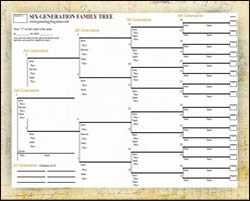 I received an email today where someone who had previously downloaded a family tree chart had written:
I received an email today where someone who had previously downloaded a family tree chart had written:
“Personally what I have trouble with is where to put people on the tree. Is each tree for each branch of the family? For instance, my husband has 3 siblings, my father-in-law has 3 siblings. Where do I stop on the tree? Having the cousins listed is important.”
This is such a comment type of question (and something that drove me crazy when I was first starting trying to figure out how to make a family tree chart). Let me post my reply here under the suspension that this might also be a question you’ve had (or have).
I replied …
XXX, thank you for writing,
You would find it helpful to review the family tree instructions. I wrote it to answer these specific questions. You can read about this download at the URL below:
https://www.genealogybeginner.com/blank-family-tree-template
Let me try to answer your question here as well. When making a family tree chart, Your family tree is only parents. Your children are the 1st generation, you are the second generation, your two parents the 3rd generation, your four grandparents the 4th generation, your eight great grandparents are the 5th generation, etc. So… you typically don’t include brothers, sisters, cousins, uncles, or aunts in YOUR family tree. The reason is that your family tree is a record of your direct ancestors. Your husband has a different set of ancestors. If you were to include your husband’s brother, for example, and that brother was married, your sister in-law’s parents would have no relation to you directly. Therefore, they don’t below on YOUR family tree.
Does that make sense? That said; there is no reason why you can’t create a separate family tree for your husband or a sister or cousin (as you suggest below).
Again, the URL above has a brief guide that covers some of the logistics around how to make a family tree chart and offers additional detail. If you decided to purchase it and it didn’t meet your needs, just let me know and I’ll refund your purchase right away.
Good luck,
Chris
Genealogy Beginner
https://www.genealogybeginner.com
