Introduction to Genealogy
About Genealogy Trees
June 2, 2009 by Chris
Filed under Articles, Blank Family Tree, Genealogy Reports and Charts, Introduction to Genealogy
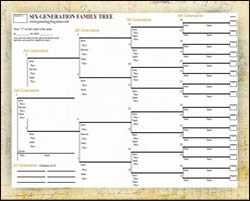 Picture this, you have gathered all of the information for your immediate family and grandparents and are ready to start documenting it. You have looked all over the internet and have found so many types of family tree charts that you are now completely overwhelmed. What type of tree should you use? My advice to the beginning genealogist is…for now… just keep it simple. Start off with your family group sheet and a basic six generation pedigree chart. At this point you do not need to go to any expense ( we have some complimentary ones to get you started just click the links above) as you still have so much research and learning ahead of you.
Picture this, you have gathered all of the information for your immediate family and grandparents and are ready to start documenting it. You have looked all over the internet and have found so many types of family tree charts that you are now completely overwhelmed. What type of tree should you use? My advice to the beginning genealogist is…for now… just keep it simple. Start off with your family group sheet and a basic six generation pedigree chart. At this point you do not need to go to any expense ( we have some complimentary ones to get you started just click the links above) as you still have so much research and learning ahead of you.
You don’t need more than a simple, easy to follow, straight forward form. As you continue with your research you will gain a better idea of exactly what chart you want to use for presentation purposes.
The chart you use while documenting your initial findings should be:
- Simple,
- Well laid out
- Clean in design
So you can easily record your information onto it in a way that will be understandable in the future, when I was just beginning having lots of space for writing was an important factor. A six generation chart will work well for that purpose. Later, as your family tree expands, so can the size of your pedigree chart and as your experience grows you will find larger charts more manageable and easy to read.
Find out Genealogy Trees
Making a Family Tree – What to Record
May 29, 2009 by Chris
Filed under Articles, Genealogy for Beginners, Getting Started in Genealogy, Introduction to Genealogy
 In case you are a novice, researching the genealogy of your family, you will know that you have to begin with yourself and move outward to your immediate family next. Keep a blank family tree and pedigree chart handy since you will have to record all the information there. You should record the following data for each person: name, date and place of birth, date and place of death, spouse, children and parents. If there is any other interesting fact, you can add that as well.
In case you are a novice, researching the genealogy of your family, you will know that you have to begin with yourself and move outward to your immediate family next. Keep a blank family tree and pedigree chart handy since you will have to record all the information there. You should record the following data for each person: name, date and place of birth, date and place of death, spouse, children and parents. If there is any other interesting fact, you can add that as well.
For relatives beyond grandparents you will need to consult secondary documents for data compilation.
Find out how to make a family tree
For affiliate info, visit: make a family tree
Software Solutions: How to Make a Family Tree?
May 22, 2009 by Chris
Filed under Articles, Genealogy for Beginners, Genealogy Technology, Introduction to Genealogy
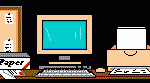
Building a family tree is quite easy if you know the right way to make a family tree. You don’t have to make a lot of expensive long distance calls in a fact finding mission. There are plenty of family tree building software solutions readily available on the internet. They are very user-friendly and guide you step-by-step. The software will take all your data, such as photographs, family heirlooms, and documents and organize them.
Also there are online databases of family histories. In case you have gaps in your information you can search through them to find a particular family connection. This is a hassle free way of tracking down all your relatives.
Find out how to make a family tree
How to Make a Family Tree?
May 19, 2009 by Chris
Filed under Articles, Genealogy for Beginners, Genealogy Reports and Charts, Introduction to Genealogy
 Are you curious about your long lost relatives? You can easily find out about them with technologies that help you create a family tree. Do you want to know how to make a family tree ? A family tree is an account of your forefathers. Usually it is depicted by a genealogy map that shows family connections. Such a record usually contains vital information such as names of ancestors, their dates of birth, place of origin and occupation. Each person is connected to other people via different lines that designate different relationships.
Are you curious about your long lost relatives? You can easily find out about them with technologies that help you create a family tree. Do you want to know how to make a family tree ? A family tree is an account of your forefathers. Usually it is depicted by a genealogy map that shows family connections. Such a record usually contains vital information such as names of ancestors, their dates of birth, place of origin and occupation. Each person is connected to other people via different lines that designate different relationships.
For the data required to build a family tree, you may seek assistance from relatives or even from the internet. Grow your research as you grow your tree,visit make a family tree.
How to Make a Family Tree Chart
January 5, 2009 by Chris
Filed under Blank Family Tree, Genealogy Reports and Charts, Introduction to Genealogy
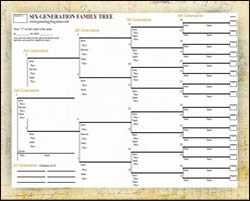 I received an email today where someone who had previously downloaded a family tree chart had written:
I received an email today where someone who had previously downloaded a family tree chart had written:
“Personally what I have trouble with is where to put people on the tree. Is each tree for each branch of the family? For instance, my husband has 3 siblings, my father-in-law has 3 siblings. Where do I stop on the tree? Having the cousins listed is important.”
This is such a comment type of question (and something that drove me crazy when I was first starting trying to figure out how to make a family tree chart). Let me post my reply here under the suspension that this might also be a question you’ve had (or have).
I replied …
XXX, thank you for writing,
You would find it helpful to review the family tree instructions. I wrote it to answer these specific questions. You can read about this download at the URL below:
https://www.genealogybeginner.com/blank-family-tree-template
Let me try to answer your question here as well. When making a family tree chart, Your family tree is only parents. Your children are the 1st generation, you are the second generation, your two parents the 3rd generation, your four grandparents the 4th generation, your eight great grandparents are the 5th generation, etc. So… you typically don’t include brothers, sisters, cousins, uncles, or aunts in YOUR family tree. The reason is that your family tree is a record of your direct ancestors. Your husband has a different set of ancestors. If you were to include your husband’s brother, for example, and that brother was married, your sister in-law’s parents would have no relation to you directly. Therefore, they don’t below on YOUR family tree.
Does that make sense? That said; there is no reason why you can’t create a separate family tree for your husband or a sister or cousin (as you suggest below).
Again, the URL above has a brief guide that covers some of the logistics around how to make a family tree chart and offers additional detail. If you decided to purchase it and it didn’t meet your needs, just let me know and I’ll refund your purchase right away.
Good luck,
Chris
Genealogy Beginner
https://www.genealogybeginner.com
How to Make a Family Tree – The NARA
December 29, 2008 by Chris
Filed under Articles, Getting Started in Genealogy, Introduction to Genealogy, Public Records
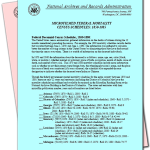
Below is a great article about how to make a family tree through the eyes of a first time visitor to the NARA. In it the author discusses the value of the color guides used to assist researchers with the NARA’s most common records. Make sure you visit the link below to visit the source of the guides online. These resources will surely help you figure out how to make a family tree.
I recently made my first visit to the National Archives and Record Administration (NARA). This is one in a series of articles inspired by that visit to help you make your first visit to the National Archives.
Colored sheet finding aids
National Archives staff have prepared over 160 pages of finding guides to assist researchers with their most common records. These guides are printed on various hues of colored paper. They can be found on a rack in the lobby once you arrive at the Archives.
Not 100% sure the purpose behind the color. These might have been a way to help them stand out or perhaps a coding system. If I learn more I’ll update this post.
While the National Archives has decided not to put these guides online, fortunately, the Mount Vernon Genealogical Society has decided to fill this void. The Mount Vernon Genealogical Society is located in the Washington, DC suburbs where society members are lucky enough to make frequent visits to the National Archives. Some members work there.
Harold McClendon, publicity chair for the society, says,
To make these sheets available to everyone, the Mount Vernon Genealogical Society is placing all of the guides on its web site in PDF format. The guides are organized into the following categories: African Americans, Asian Americans, Census, Citizenship, Civilian Federal Employees, District of Columbia, Early Congressional Private Claims, Immigration, lands, Military, Native American and 1885 State and Territorial Censuses. As new sheets are issued by the National Archives, copies are being added to the web site.
To access these finding aids, go to http://mvgenealogy.org/NARA_Guides.html. McClendon recommends printing the guides related to your research.
As you review the guide, you will then be better able to determine the specific publication to review in search of the desired records. You might even find that the National Archives has publications that you never knew existed.
Thank you, Harold McClendon and the Mount Vernon Genealogical Society for extending this service to the genealogical community.
(This posting is from The Ancestry Insider.)
Great information thanks to the folks at The Ancestry Insider. Use the link above to visit the original post directly and browse their site overall. When trying to figure out how to make a family tree every little bit of information helps.
…
Where to Next?
Blank Family Tree with Step-by-Step Instructions
…
Family Tree Confusion
December 9, 2008 by Chris
Filed under Articles, Blank Family Tree, Genealogy Reports and Charts, Introduction to Genealogy
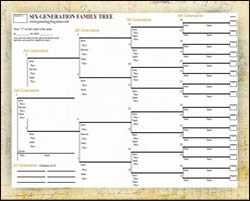
A little while ago we talked about the fact that there are a lot of family tree templates available online. Many of them are extremely fancy and can be very confusing. These decorative templates are great for presentation purposes; however, most people are looking for a simple solution and don’t want to spend endless hours trying to understand this box or that branch. I thought I would take this opportunity to describe my approach here at Genealogy Beginner.
Continue reading “Family Tree Confusion” »
Genealogy Search
November 13, 2008 by Chris
Filed under Genealogy Reports and Charts, Getting Started, Introduction to Genealogy
 There are a large number of free websites that exist simply for your use in a family history search. These sites contain databases and search capabilities that can quickly aid in determining whether you are on the right path in your search. We suggest you start with a solid Blank Family Tree Template. If you don’t know about it already, it is time to become familiar with the Latter Day Saints’ extensive Web site, which covers parts of Europe, the East Coast and North America for several generations. The Latter Day Saints are renowned for their work in genealogy.
There are a large number of free websites that exist simply for your use in a family history search. These sites contain databases and search capabilities that can quickly aid in determining whether you are on the right path in your search. We suggest you start with a solid Blank Family Tree Template. If you don’t know about it already, it is time to become familiar with the Latter Day Saints’ extensive Web site, which covers parts of Europe, the East Coast and North America for several generations. The Latter Day Saints are renowned for their work in genealogy.
Although records have been found dating back to a person in Europe in 1200 A.D., the Latter Day Saints’ Web site information is not as complete as the CD databases available at public genealogy libraries or at their own genealogy libraries located in most major cities around the world.
Note: In The Step-by-Step Genealogy Guide, we discuss searching public records in detail, including how to get free, professional, one-on-one assistance. The Guide also offers more information abut the LDS website plus provides extensive details about getting the most of an actual visit to the library.
Set a specific goal for each online family history search session (i.e., the one hour you have on Sunday before junior wakes up from his nap) Try to narrow your search and only look at those items that are closely related to your quest. It is possible to spend many fascinating, yet useless hours chasing information. Try to remain focused on your search.
Now Download the full Genealogy Guide and keep your research going!
Genealogy Template Charts
November 13, 2008 by Chris
Filed under Genealogy Reports and Charts, Getting Started, Introduction to Genealogy
 Getting organized is the first and most important step in initiating your genealogy project. A family tree is a chart that outlines the results of a genealogy search. Making a family tree starts with getting your paperwork in order. Starting the search for your own family tree marks the beginning of a private adventure into your personal history. You’ll find delightful surprises, family secrets, and heartaches. The treasures you find will be enjoyed by generations who follow.
Getting organized is the first and most important step in initiating your genealogy project. A family tree is a chart that outlines the results of a genealogy search. Making a family tree starts with getting your paperwork in order. Starting the search for your own family tree marks the beginning of a private adventure into your personal history. You’ll find delightful surprises, family secrets, and heartaches. The treasures you find will be enjoyed by generations who follow.
Getting Yourself Ready For a Genealogy Search
You’ll search for documents that can verify family stories – birth certificates, military records, wills, marriage licenses, and deeds. Therefore, It is a good idea to prepare a notebook to organize yourself.
More Info:
To Organize or Be a Genealogy Slob
By: Rudy Coleman
Click Here to Read This Article(will open in a new window)
Continue reading “Genealogy Template Charts” »
More:How to Make a Family Tree
November 13, 2008 by Chris
Filed under Genealogy Reports and Charts, Getting Started, Introduction to Genealogy
 Making Your Family Tree Chart is as Easy as 1-2-3! First, understanding exactly what a family tree is and what it looks like by downloading genealogy charts. This will provide clarity and direction. You are the first entry, then your parents, then your grandparents. If you have supporting documents, write in ink, otherwise, use pencil. Once you’ve exhausted your resources at home, it’s time to start searching online and elsewhere.
Making Your Family Tree Chart is as Easy as 1-2-3! First, understanding exactly what a family tree is and what it looks like by downloading genealogy charts. This will provide clarity and direction. You are the first entry, then your parents, then your grandparents. If you have supporting documents, write in ink, otherwise, use pencil. Once you’ve exhausted your resources at home, it’s time to start searching online and elsewhere.
Simply follow these three simple steps and you’ll be up and running with your family tree in no time. Start by getting yourself a Blank Family Tree Template
The Step-by-Step Genealogy Guide
- Family Tree Templates
- Exactly How To Make a Family Tree Chart
- Where to Find Birth, Death, and Marriage Certificates
- How to Deal With Name Related Issues Like Spelling Changes.
- And much more . . .
