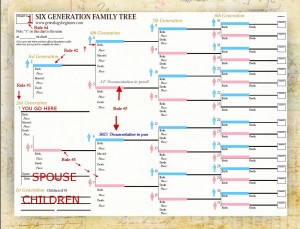Fill out Your Family Template the Easy Way
March 29, 2012 by ramona
Filed under Articles, Getting Started in Genealogy, Introduction to Genealogy, Latest News
 Have you ever felt confused about how to fill out a Family Tree Template?
Have you ever felt confused about how to fill out a Family Tree Template?
- Wondered what the numbers mean?
- Who you should include?
- Where to start?
Here are a few simple rules to follow that will have you filling out your Family Template in no time.
Family Template Rule #1 = YOU
Always start with yourself. Your name goes in the number one spot on the chart along with your vital statistics information such as when and where you were born. A space for the place and date of your marriage should be below that and if you look down many Family Tree Templates include an area to record the name of your spouse and children.
Family Template Rule #2 = MEN
Slightly indented and up from spot number one you should find the numbers two. This is where you will record your fathers name and information.
The rule if thumb:
- The males in your family will always have even numbers (2,4,6,8)
- The males in your family will always follow the upper track on a family template.
Family Template Rule #3 = WOMEN
Slightly indented and below number one you will find the number three spot
The Rule of thumb:
- The maternal lines of your family will always have odd numbers (3,5,7,9)
- The maternal lines of your family will always follow the bottom track on a Family Tree Template
Family Template Rule #4 = Generations
If you follow these rules through every generation, you will never be confused again. However, wait we are not quite finished yet. If you look on the upper left hand corner of your Family Template, you will notice a little box that says, “Chart#”. This area is needed for when you family tree goes beyond the number of generations on the chart.
Rule of Thumb:
- The template that includes you and your immediate family is always number one
- Number your Family Tree Templates consecutively to avoid confusion. For example if you were starting on a seventh generation, you would need to begin another Family Template and that template would be number two.
Note: Just below the “Chart #” box, there is a space that says “Note: “1” on this chart is the same as ____ on chart ____. This section is to help keep you organized when working with multiple Family Tree forms. For example if you were making a desendance report, this gives you a quick reference to where you can be found in the report.
Family Template Rule #5 = Documentation
All good genealogy research endeavors to document findings with copies or originals of birth, marriage and death records.
Rule of Thumb:
- Use a pencil to fill out the names for individuals for which you do not have documentation
- Use a pen to fill out the names for individuals for which you do have documentation
Family Template Rule #6 = Extended Family
Your Family Template is for your direct line of ancestry
Rule of Thumb:
- Uncles, aunts and cousins are not included on your Family Tree Template.
Here is a visual cue to help you get started (Click for a larger view)
Now that you are ready to begin filling in your family’s generations all you need is a Family Tree Template, just follow this link and download your FREE FAMILY TEMPLATE today.